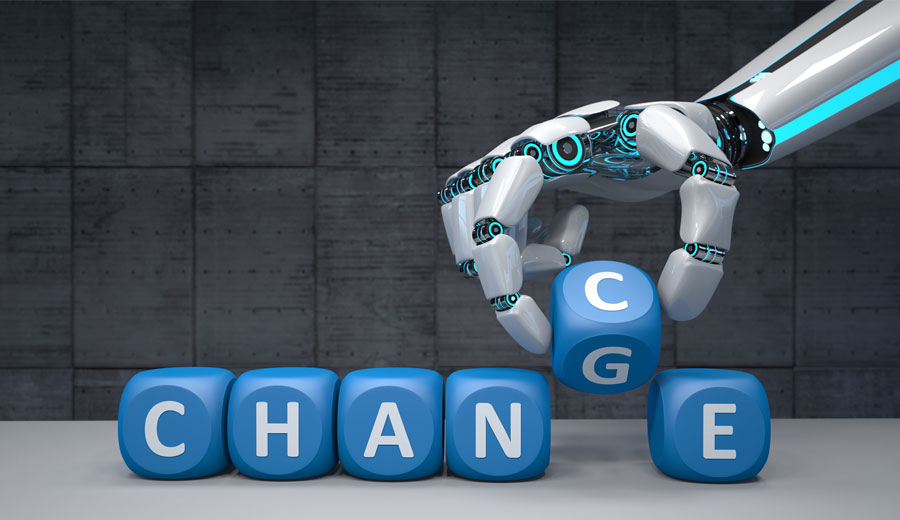Blog
Current topics, trends and exciting expert opinions
Check back regularly and discover interesting articles on topics related to the Global Female Leaders Summit. Our exclusive reviews of the economic event for female executives provide you with exciting insights about the Summit.
We hope you enjoy reading!
© Management Circle AG 2024